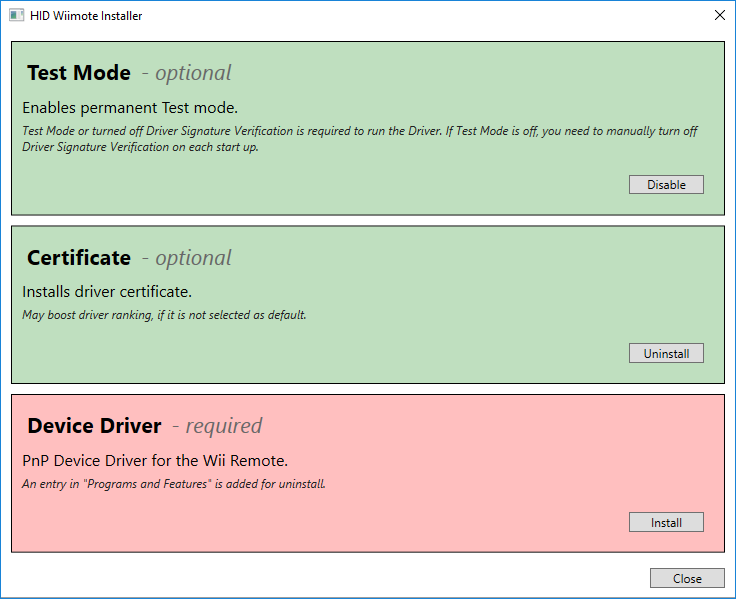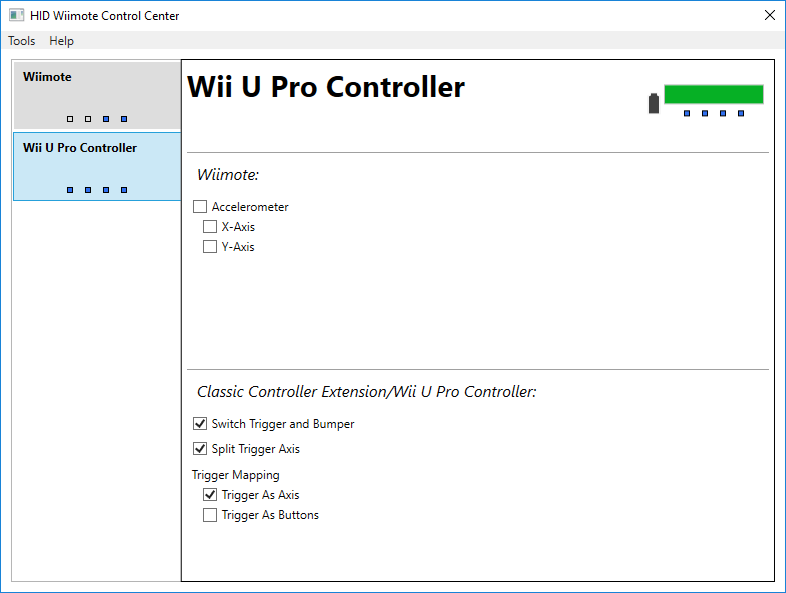Control Center Issues
This smaller update is intended to combat the Control Center issue some users have. For some users it silently crashes when it tries to open the Main Window. Which after doing the driver package install is the default Window to be launched. Unfortunately, on all my machines and systems the Control Center is working as expected. Right now, I have only some little guessing, where the issue may come from, but do not have any clue about the why and how to fix it.
As I am unable to reproduce the issue, I call for your assistance to help me find the cause of that issue. For that reason, I added an error handler, that’ll catch all errors and display an error message with some (hopefully) useful information. It still does crash, but at least it is not silent anymore. I’d like you to try out the new version. Report back with the resulting error message and some additional information. See below on what additional information I need. Hopefully that feedback will lead me to the fix. You can report back either under this post or directly post it on the Github issue.
The newest update is available on the HID Wiimote page.
Error Reporting additional information
- Windows Edition, Version and Build, e.g. Windows 10 [S/N/Pro], 1706, 16299.309
- System language
- Time zone of your system
- Single or multiple user accounts
- Current account is administrator
- Antivirus program used (Name and Version)
Changes
- Upgrade to Visual Studio 2017 and current Fall Creators Update SDK and WDK (10.0.16299)
- Add an unhandled exception handler to the Control Center
- Fix #38: Change unit from Radians to Degree
- Fix #40: Change guitar whammy bar and touchbar mapping from RX and RY to Z and RZ
- Fix #41: Home button mapped to wrong output when using Nunchuck